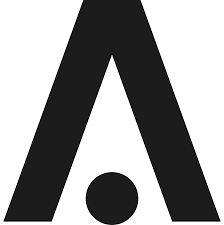Cryptocurrencies have garnered enormous appeal in today’s digital era, revolutionizing the way we view and trade money. With its distinct characteristics and potential, HyperCash (HC) stands out among the different cryptocurrencies accessible. To participate in this fascinating endeavor, you must first create a Hcash wallet that allows you to securely store, transmit, and receive virtual cash. In this post, we will walk you through the process of creating a Hcash e-wallet and taking a step toward the future of digital money.
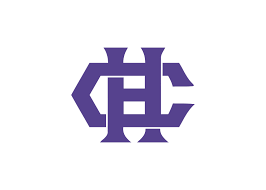
Significance of a digital wallet
Before we go into the technicalities, let’s first grasp the importance of a wallet in the realm of cryptocurrency. A wallet is a digital container that stores your cryptocurrency while also offering a safe platform for every exchange. It serves as a link between the ledger’s platform and the consumer, allowing them to effortlessly oversee their digital possessions.
Setting up an account
There are two ways to create a Hcash wallet: a physical one or an electronic wallet. A hardware wallet is a tangible piece of equipment that securely holds your confidential information offline. An online wallet, on the other hand, is an electronic program that can be loaded on a smartphone or desktop computer and allows you to easily access your digital belongings. Let’s look at both choices so you can make a sound choice.
Option 1: Setting up a hardware wallet for Hypercash
If you value security above all else, a hardware account is an excellent solution. Follow these steps to create a Hcash hardware account:
Step 1- Purchase a compatible hardware wallet
Several hardware wallets, notably Trezor and Ledger, support HyperCash. Pick a wallet that suits your needs and budget.
Step 2- Set up your hardware wallet
When you acquire the hardware wallet, complete the company’s setup guide. Typically, this entails connecting the gadget to your computer or smartphone and setting up a secure PIN.
Step 3 – Install the HyperCash app
Most hardware wallets require you to install a specific app for each supported cryptocurrency. Locate the Hcash app on the wallet’s official website or app store and install it on your device.
Step 4 – Generate a HyperCash address
Launch the Hcash app on your hardware wallet and generate a new HyperCash address. This address will be used to receive HC from other users.
Step 5 – Backup your wallet
Hardware wallets provide you with a recovery phrase, typically consisting of 24 words. Write these words down on a piece of paper and keep them somewhere secure. This retrieval term will assist you in regaining access to the account in the event that your hardware wallet is lost or damaged.
Option 2: Setting up a software account for hypercash
A digital wallet is the best way to go if you value ease and transparency. Here’s how to create a HyperCash software e-wallet:
Step 1 – Choose a software wallet
HyperCash is compatible with numerous software wallets, such as Coinomi, Exodus, and Atomic E-wallet. Research and select an e-wallet that suits your requirements.
Step 2 – Download and install the e-wallet
Visit the official website or app store of your chosen software wallet and download the application on your computer or smartphone. Follow the installation instructions provided by the e-wallet’s developers.
Step 3 – Create a new e-wallet
Launch the software account and choose the option to create a new account. This will generate a unique Hcash address associated with your e-wallet.
Step 4 – Secure your account
Additional security measures, such as creating a strong password or activating two-factor verification, are frequently available in software accounts. Use these choices to improve the security of your cash.
Step 5 – Backup your account
Software accounts typically generate a backup file or a recovery phrase that allows you to restore your account on a different device. Follow the e-wallet’s instructions to create a backup and store it securely.
Features and benefits
Hcash, commonly known as Hcash, is a next-generation cryptocurrency that combines the greatest aspects of blockchain technology and Directed Acyclic Graph (DAG) technology. This distinct hybrid structure enables enhanced scalability, anonymity, and interoperability, making Hcash an appealing option for both consumers and developers. With your HyperCash e-wallet, you can securely send and receive HC to anyone around the world. Transactions on the HyperCash network are fast and efficient, thanks to the underlying DAG technology. Additionally, Hcash offers privacy features, allowing you to keep your transactions confidential and your financial information secure.
Furthermore, HyperCash supports cross-chain transactions, enabling you to exchange HC with other cryptocurrencies seamlessly. This interoperability opens up a world of possibilities, making Hcash a valuable asset in the ever-expanding cryptocurrency ecosystem.
Final thoughts
Creating a HyperCash e-wallet is a critical step toward embracing the future of digital currency. Having a dedicated e-wallet for Hcash allows you to engage in the fascinating world of cryptocurrencies, whether you pick a hardware wallet for optimum protection or an e-wallet for convenience. As Hcash grows and evolves, your e-wallet will serve as a portal to an infinite number of digital possibilities. So, take the plunge and create your e-wallet now – begin on a path toward financial independence and technical innovation!
You can also find these articles helpful
Advantages and disadvantages of HyperCash
Is it profitable to trade HyperCash
Everything you need to know about Bibox